Below is the list of top advanced charts and graphs which are covered in this guide.
- Step Chart
- Milestone Chart
- Waffle Chart
- Tornado Chart
- Gantt Chart
- Bullet Chart
- Thermometer Chart
- Speed-o-Meter
- Population Pyramid
- Pictograph
1. Step Chart
A step chart is an extended version of a line chart. It’s is perfect to use when you want to show the changes happened at irregular intervals.
Unlike the line chart, it doesn’t connect data points using a short distance line. It uses vertical and horizontal lines to connect the data points.

Step Chart’s Benefits
- It Helps to show the exact time of change.
- Gives the real trend of the data throughout the period.
- In a line chart, it’s not possible to show the constant period, but in the step chart, you can present this.
- Shows you the actual numbers of the changes happened in a period.
2. Milestone Chart
Milestone chart also knows as a timeline chart. It’s one of the favorite charts of project managers and helps them to track their project’s progress simply.
It’s just like a time in which each stage of the project is captured with the date of completion.
Milestones are tools used in project management to mark specific points along a project timeline. These points may signal anchors such as a project start and end date, a need for external review or input and budget checks, among others. - Wikipedia
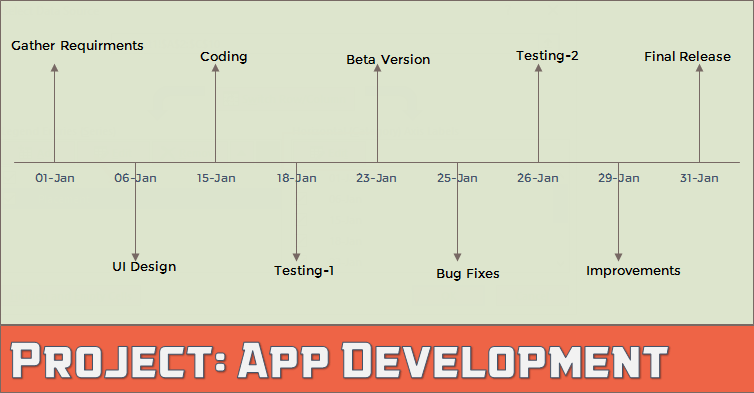
Milestone Chart’s Benefits
- It’s simple to create and easily understandable.
- You have all the important information in a single chart.
3. Waffle Chart
A waffle chart is more likely a square pie chart. It’s a bunch of 100 small squares where one square represents the 1% of the total value.
I’m sure you have seen it in dashboards and news article graphics. And, to create it we need to use conditional formatting.
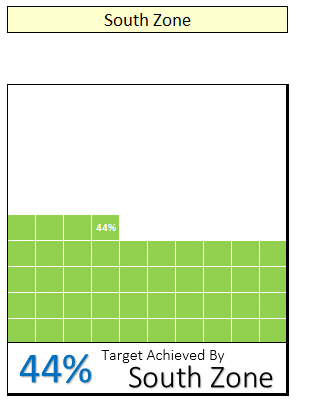
Waffle Chart’s Benefits
- Best for single point target vs. achievement.
- Easy to create and simple to understand by the user.
4. Tornado Chart
When it comes to showing the comparison of different things with each other tornado chart can be useful for you.
It looks like a real tornado where large items are on the top and lowest at the bottom. And, each item has an opposite item for comparison.

Tornado Chart’s Benefits
- It can easily compare items for two different time periods.
- Also, figure out the top and bottom items.
5. Gantt Chart
Gantt chart is one the most useful chart for project managers. It can help us to track the project’s progress. Unlike a milestone chart, a Gantt chart can track completion days, delayed days, days pending, totals days, etc.
In short, it’s a complete chart to track your projects with all the important details which everyone requires.
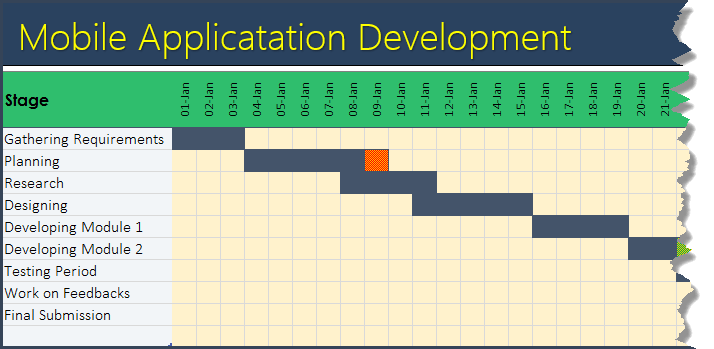
Gantt Chart’s Benefits
- It’s a complete chart with all the details to track a project.
- It makes it easy to take a decision and we can review our project plan regularly in order to locate conflicts or other problems.
6. Bullet Chart
A bullet chart is just like a column chart but instead of multiple columns here we have only one. It can help us to track a single point target vs. achievement.
There are three major components of a bullet chart:
- A target marker to represent the target.
- An achievement bar to represent the actual value.
- A comparison range which for the color theme.
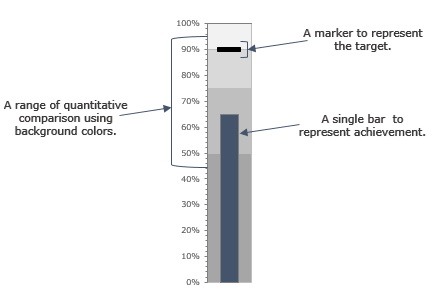
Bullet Chart’s Benefits
- Best chart to track a single point target vs. achievement.
- It serves as a replacement for dashboard gauges and meters.
7. Thermometer Chart
A thermometer chart is another useful chart to track a single point target vs. achievement and can help us to present our data understandably.
It looks like a thermometer where the entire chart presents the target and filled part is the achievement. The filled part goes up as the achievement increase.

Thermometer Chart’s Benefits
- It’s simple to understand and easy to create.
- It’s a perfect chart to use in dashboards.
8. Speed-o-Meter
It’s a kind of thing which you can find in your day to day life [Just look at the SPEEDOMETER in your car]. It's also known as a Gauge chart.
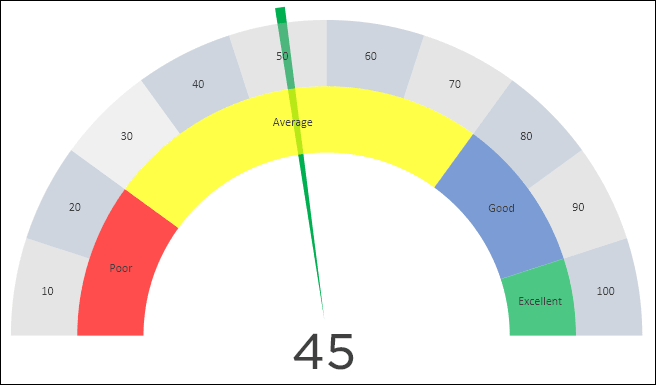
Speed-o-Meter’s Benefits
- It can help you to present single point data in your dashboard and KPIs.
- It’s easy to create and simple to understand for users.
9. Population Pyramid
A population chart is a two-sided bar chart that helps us to compare the population of different age groups of genders.
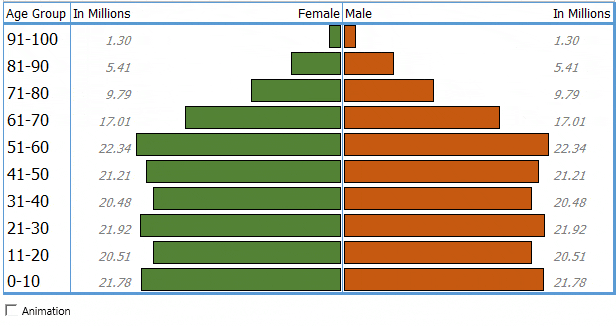
Population Pyramid’s Benefits
- While comparing two items you can easily understand which group is growing.
- We can also use it to compare items for two different time periods.
10. Pictograph
A pictograph is not a separate kind of chart.
By creating a pictograph we can use an image in a chart to make it more presentable. Just like we have used an icon in the below chart to present the number of employees in a company in different age groups.

Pictograph’s Benefits
- Using a picture in a chart makes it more meaningful.
- It helps us to take our charting skill to a whole next level.
 با نام و یاد خدا
با نام و یاد خدا