جمعه نوزدهم دی ۱۳۹۹ - 20:27 - حسين حسين پور -
You can use conditional formatting in Excel to highlight cells that are blank.
1. For example, select the range A1:H8.
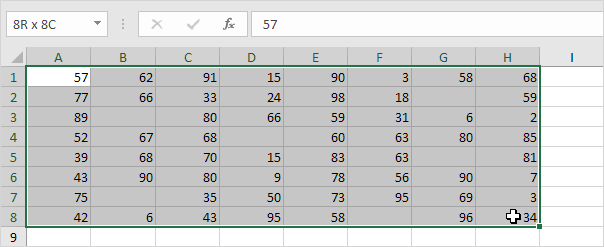
2. On the Home tab, in the Styles group, click Conditional Formatting.
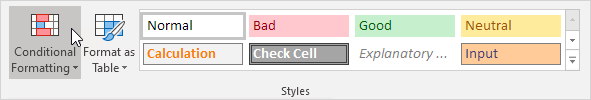
3. Click Highlight Cells Rules, More Rules.
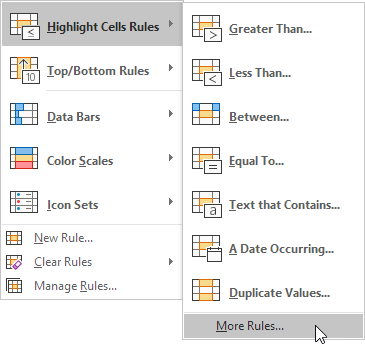
4. Select Blanks from the drop-down list, select a formatting style and click OK.
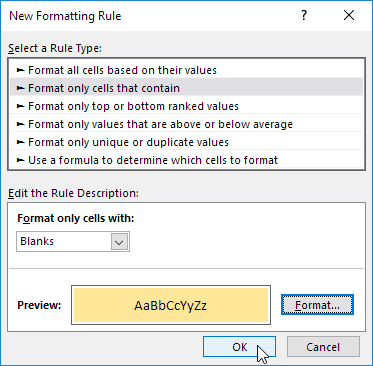
Result.
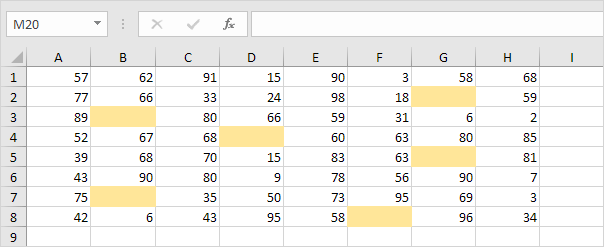
 با نام و یاد خدا
با نام و یاد خدا