شنبه یازدهم مرداد ۱۳۹۹ - 14:35 - حسين حسين پور -
Now, let’s say you have a list of names in which you also have mobile numbers and you want to count unique values just from text values.
So, in this case, you can use the below formula:
=SUM(IF(ISTEXT(A2:A17),1/COUNTIF(A2:A17, A2:A17),””))
And when you enter this formula as an array.
{=SUM(IF(ISTEXT(A2:A17),1/COUNTIF(A2:A17, A2:A17),””))}
How it works
In this method, you have used IF function and ISTEXT.
ISTEXT first verifies that all the values are text or not and return TRUE if a value is a text.
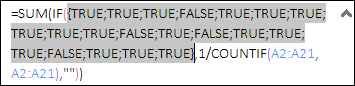
After that, IF applies COUNTIF on all the text values where you have TRUE and other values remain blank.
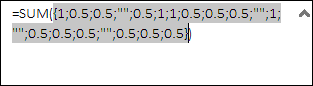
And in the end, SUM returns the sum all the unique values which are text and you get the count of unique text values this way.
 با نام و یاد خدا
با نام و یاد خدا